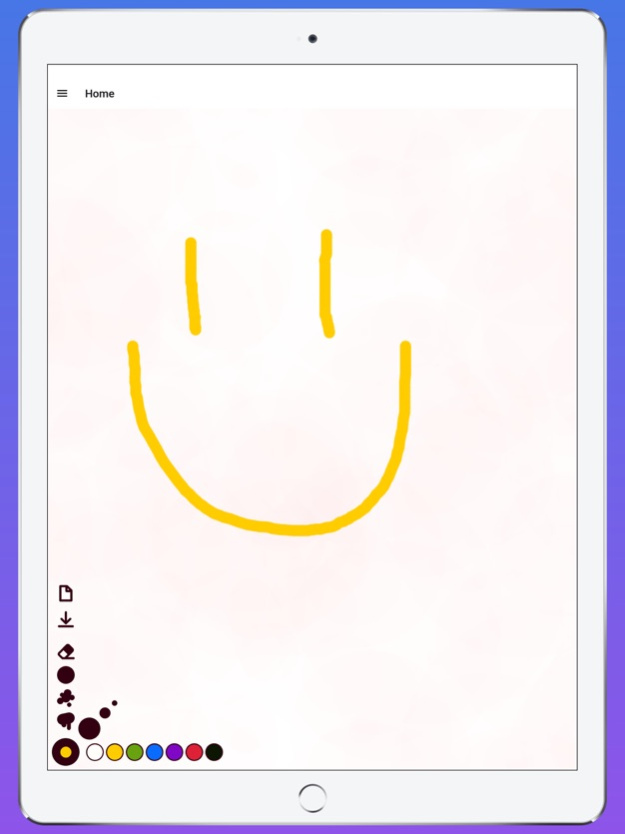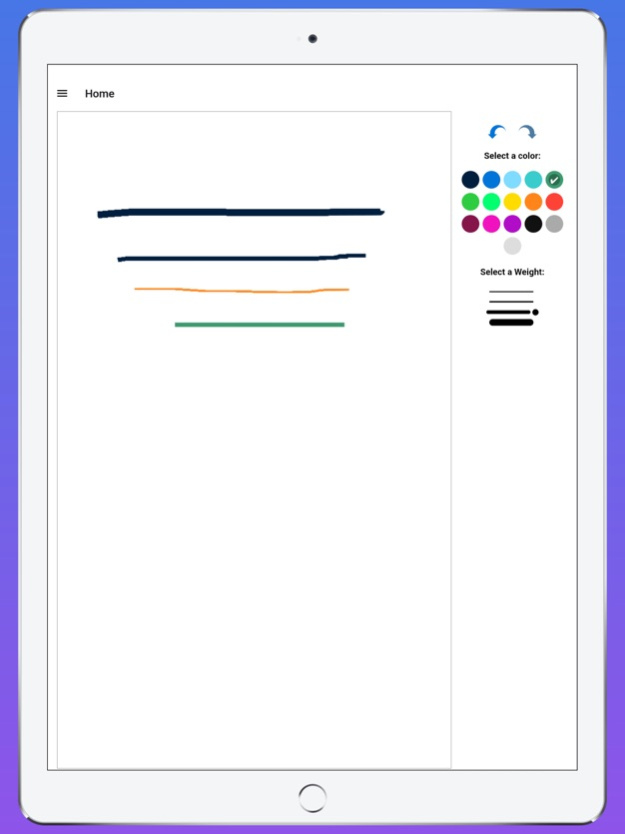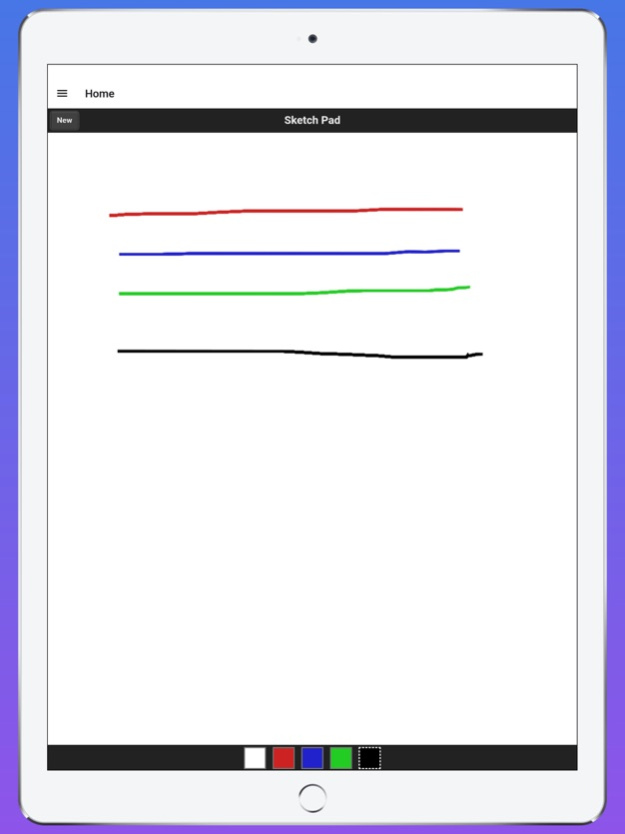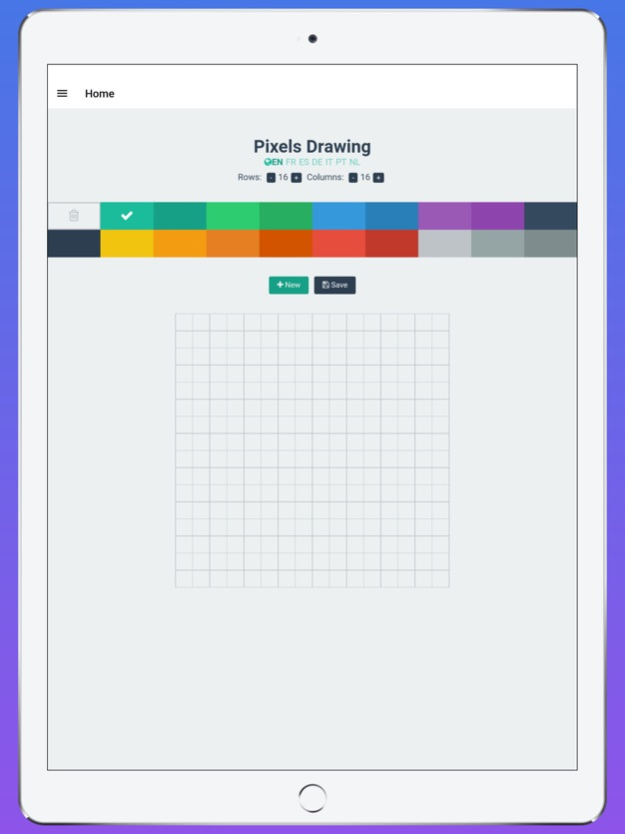Sketchbook Drawing
Continue to app
Free Version
Publisher Description
Unleash your creativity with Sketchbook Drawing App! Create stunning digital art with our highly customizable tools and interface. Download now!
Sketchbook Drawing App is the ultimate tool for anyone who loves sketching and creating digital art. With its highly customizable interface and focus on complementing your creativity, this app is a must-have for artists of all levels.
With an array of tools and modes, including custom brushes, Sketchbook Drawing App allows you to create stunning works of art with ease. its customizable color palettes give you complete control over your color choices.
Whether you're an experienced artist or just starting out, Sketchbook Drawing App has everything you need to bring your ideas to life. you'll always have access to the latest and greatest tools.
Sketchbook Drawing App is designed to be intuitive and easy to use, so you can focus on your art instead of getting bogged down in complicated menus and settings. Whether you're using it on your iPhone or iPad, the app's streamlined interface lets you get started drawing right away.
In summary, if you're looking for an app that combines powerful tools with a highly customizable interface and a focus on helping you create beautiful works of art, Sketchbook Drawing App is the perfect choice. So why wait? Download it today and start exploring the world of digital art!
About Sketchbook Drawing
Sketchbook Drawing is a free app for iOS published in the Other list of apps, part of Network & Internet.
The company that develops Sketchbook Drawing is Deisy Renteria. The latest version released by its developer is 1.0.
To install Sketchbook Drawing on your iOS device, just click the green Continue To App button above to start the installation process. The app is listed on our website since 2024-04-18 and was downloaded 2 times. We have already checked if the download link is safe, however for your own protection we recommend that you scan the downloaded app with your antivirus. Your antivirus may detect the Sketchbook Drawing as malware if the download link is broken.
How to install Sketchbook Drawing on your iOS device:
- Click on the Continue To App button on our website. This will redirect you to the App Store.
- Once the Sketchbook Drawing is shown in the iTunes listing of your iOS device, you can start its download and installation. Tap on the GET button to the right of the app to start downloading it.
- If you are not logged-in the iOS appstore app, you'll be prompted for your your Apple ID and/or password.
- After Sketchbook Drawing is downloaded, you'll see an INSTALL button to the right. Tap on it to start the actual installation of the iOS app.
- Once installation is finished you can tap on the OPEN button to start it. Its icon will also be added to your device home screen.